
Antares Programming Videos
Breathing a new life to a years-old project
I have recently come back to creating content for Antares Programming. This time I have focused on creating short-form videos. The response I have been receiving from it is astoundingly positive. And I have really been inspired and motivated to create more.
Actually, I have long planned on creating videos for Antares Programming. In fact, I have written about it years ago, back in 2021:
For the longest time, I wanted to create video tutorials. For most developers, they learn through videos. The lack of funding (I fund Antares Programming with my personal money) is a barrier for this goal, but it is not a very urgent goal so I am taking it slow.
That “lack of funding” has now finally been resolved, and I believe I have sufficient time and resources to create videos in the level of production I want to achieve.
But also, it’s been more than six years since I started this project, and the landscape has changed. The way people consume content has changed, and moreso because of how the platforms where these contents are hosted have changed. The content creation landscape is now calling me to rethink and redirect, and the short-term success I have been having after answering to this call shows that I am moving in the right direction.
What used to be
Back when I first started Antares Programming, it was a Facebook page. Back then, my target audience were students like me who go to universities and colleges learning how to code. This continued on for about three years when I started working as a high school teacher and then transferring over to a corporate developer job. It worked remarkably well for the time, as it grew to over 4,000 followers over the span of five years.
Eventually, I created a website for the project which frankly wasn’t all that successful. Then I created a YouTube video in preparation for video production, which never fully materialized. The more successful part of the project were the infographics. And it was obviously a good vehicle for information because it was easily digestible for people who read, and also relatively low-effort to make for me. Infographics are what propelled Antares Programming forward to more audiences.
The advent of short-form video
The success of Tiktok, and the eventual adoption of Instagram and Facebook Reels as well as YouTube Shorts, meant that the way people consumed content has changed. I had always pegged YouTube as the gateway to more Filipino audiences since it has always been the go-to for Filipino developers looking to learn how to code. However, the current trends in content creation has shifted from YouTube to Tiktok. More and more Filipinos create content for Tiktok, and in reality, short-form videos are much easier to produce—even if you want to create content with high production value.
Early this year, I tried to restart the goal of creating videos for YouTube. It was not that successful, seeing as I have gone through a lot of things in my life in the past eleven months. I posted two long-form videos early this year on YouTube, both of which haven’t been as successful as I had hoped they will.
Recently, I have started to try and produce videos exclusively for Tiktok, as opposed to producing long-form videos and then creating short-form versions for the platform. And it has received remarkable success. I would even go so far as to say that this is the most success Antares Programming has received since it began. The way people received the content I produced on Tiktok is something that validated my efforts and has affirmed that this is something worth pursuing.
On the ethics of the platform
Of course, that is not to say that Tiktok is a good platform. I have always held the strong stance that these corporate-owned social networking platforms are unethical. They harvest user data to sell it. That fact is undeniable and cannot be ignored.
But Antares Programming’s goal is providing content
for Filipino web developers,
wherever they may be. And at
this moment, Filipinos are on Tiktok. And although I would
prefer to just host these
videos on the website, it would not be as useful if the content does not reach an
audience. I see video production on Tiktok as casting as wide a
net as possible to reach more audience that need the content.
Platform alternatives such as the fediverse, namely PeerTube, are something that I have always considered since I first heard of it. Unfortunately, not a lot of my audience is on the fediverse yet. Hosting videos on a PeerTube instance would not only reach an audience, they would also occupy resources that a different video producer could use if their audience is on the fediverse. All I can do right now is to wait for more Filipinos to join.
The workflow
I have a weekly release schedule that happens every Saturday. In reality, this will happen on a Friday if I finish the entire recording and editing process. I have a calendar set up on Notion that I often look at to remind myself and also to prepare for the next video.
Every video starts from a script. After quite a few rounds of research, I write up a script, which is, for the most part, just an essay that I will read for the video. Usually, I also visualize what the scene would look like during writing, but it’s okay if I don’t have visuals in mind at this point. I make sure that the script is concise and to the point. Multiple rounds of editing will cut off a lot of the script to make sure that the video length will be as short as possible. To qualify for YouTube Shorts, the video has to be 90 seconds or less. It’s also the same for Facebook and Instagram Reels. When the video exceeds 90 seconds, I just post it as a regular video on Facebook and YouTube. Tiktok allows for up to ten minutes, so it is fine.
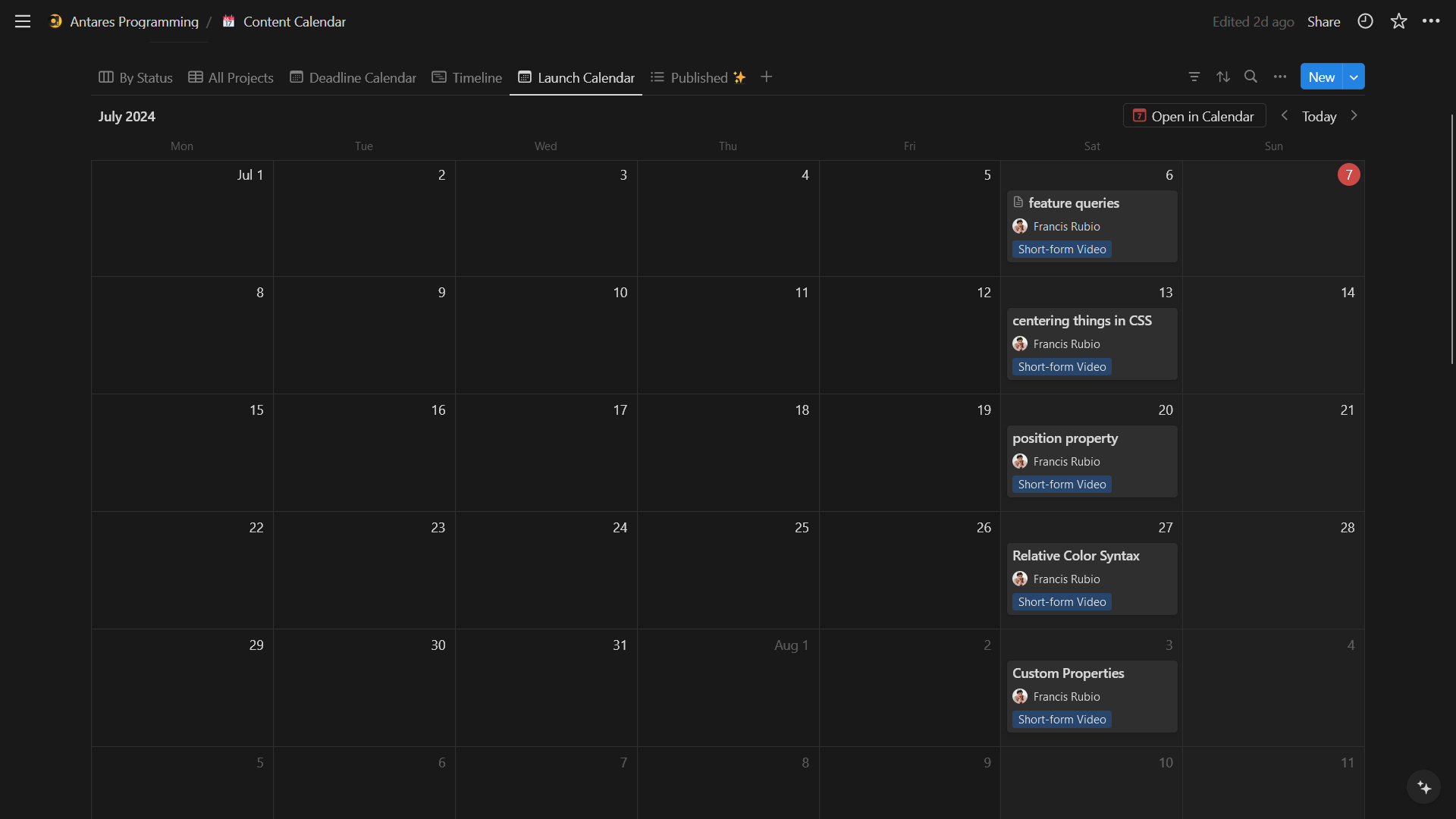
After writing the script, I go ahead and record myself reading it. I
don’t have a professional recording setup, but I do have a Razer
Siren Mini condenser mic. It’s a very powerful mic that is also very
cheap, so it has what reviewers would call a
bang for the buck.
Unfortunately, three months after moving
into my new apartment, I have yet to fill it with furniture so it’s
got a very noticeable reverb. Luckily, I have a closet that I can
use to dampen the sound.<a href="#closet"
id="ref-closet" data-refcount="1"
class="footnote-ref"
aria-label="Footnote">1</a> It has worked really
great so far.


Once I record the audio, I do a little bit of audio editing on Audacity. I just give the recording a bit of treatment to make it sound more crisp, remove the excess noise, and generally make it sound better. After all, the video will focus on these vocals as the visuals will just be supplemental.
After editing the audio, I move over and import it to CapCut, which is unfortunately the only video editing software I grew comfortable using. For the assets, I use Figma. Sometimes, I use Figma’s prototyping features to visualize what the video would look like. I also kind of wish that Figma would support HD video export for prototypes. But that hasn’t happened yet, if at all. So I export my assets into PNG files and import them back into CapCut. Most of the editing involves motion and tons of animations.<a href="#animation" id="ref-animation" data-refcount="2" class="footnote-ref" aria-label="Footnote">2</a> It’s not perfect, but perfection also isn’t the point.
After editing, I export the video. With CapCut, this only takes a minute tops. I try ppe it with Firefox, Chrome, and Edge to make sure it works. And then I move over to SubtitleEdit to write the subtitles. This is mostly so I can upload the videos to my website and keep them accessible.
I first write subtitles for Filipino, which is the language I use in
these videos. I then export them to *.vtt format, the
closed captioning format used by HTML. Afterwards, I translate each
line into English and export them again. Now I have two subtitles
for my videos. From here on out, it’s just a matter of uploading
them to all major platforms I operate in.
On Mastodon
I recently found out that by using the right
<meta> tags, you can let Mastodon users play your
video right inside Mastodon. I have not tested this on the mobile
app, but the web app can definitely do it. Apparently, Mastodon also
renders the
Twitter Cards
meta tags.
To do this, you will need to create a page for your video that only
contains your video player and nothing else. Of course, you can
create your own video player controls or design them however you
want. In my case, I just let the browser’s default controls do its
job. But know that this page will appear within Mastodon as an
<iframe /> embed. Once done, add the
twitter:player meta tags to your
<head>. This is what it looks like for my latest
video:
<meta name="twitter:player" content="https://antaresph.dev/player/feature-queries/" />
<meta name="twitter:player:width" content="1080" />
<meta name="twitter:player:height" content="1920" />
Note that you will need to post the link of your video’s page,
not the link of the video player; Mastodon will crawl your
video’s page to look for the twitter:player meta tags
and render the video player on an iframe instead of the
page’s image card.
This is the video player page. I am embedding it on an
iframe:
And this is what it looks like in the Mastodon web app:
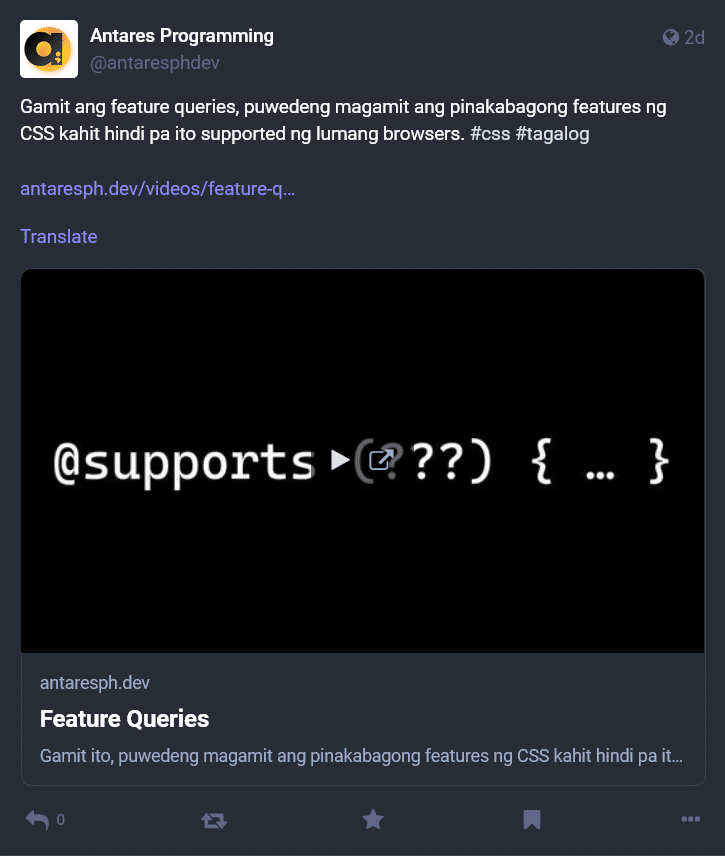
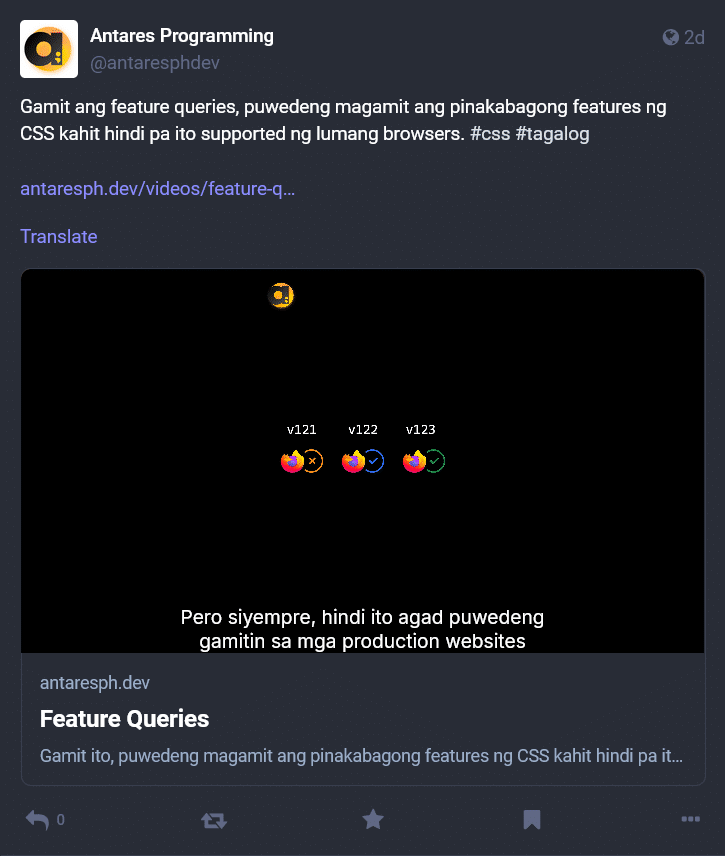
This is good for two things: firstly, you get to have full control over your video. You get to provide your own video player interface, which you can of course theme according to your brand. You can give your users the video ppe experience you want if your video calls for it. But also, secondly, it reduces the load for Mastodon servers. Instead of hosting it on Mastodon servers, you only host it on your website. It’s a win for both!
Conclusion
During times when I don’t create content for Antares Programming, like when production has entirely stopped, I think long and hard about whether I still want to pursue this. And repeatedly, the answer is yes. And not because of some savior-type glorious purpose bullshit like I used to tell myself. I am not doing this because someone needs it; it’s just fun to do. And I am glad that I am still finding people who agree.